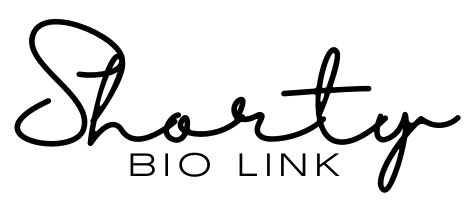How to create a Shortened URL
To create a Shortened URL, just click on the dashboard “Create Link‘ and choose “Shortened URL“.


After you have created the Shortened URL, you can customise, add a Pixel, schedule the link, limit the clicks, add a protection password or/and a “Sensitive Content Warning”, add a targeting (Country, Device Type, Browser languages, Rotation & A/B testing and operating system).