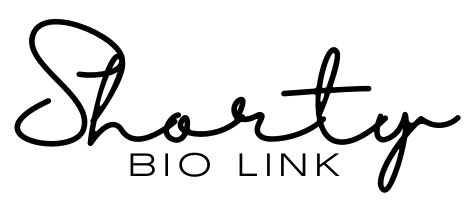How to create a QR code
To create a QR Code, just click on the main menu “QR Codes” and create one.
With Shorty, you can make different types of QR Codes, fully customised, choosing the colour and adding a logo:
Text, URL, Phone, SMS, Email, Whatsapp, Facetime, Location, WiFi, Event, Crypto, Vcard, PayPal
Is important that in the dashboard Create QR code Setting, at the Options button, you choose High or Best in “Error correction capability“. Also, after that you have saved your QR Code, you need to test it.


Is important that in the dashboard Create QR code Setting, at the Options button, you choose High or Best in “Error correction capability“. Also, after that you have saved your QR Code, you need to test it.